#BookMarketing: How to Use Hashtags to Amplify Your Social Media Posts
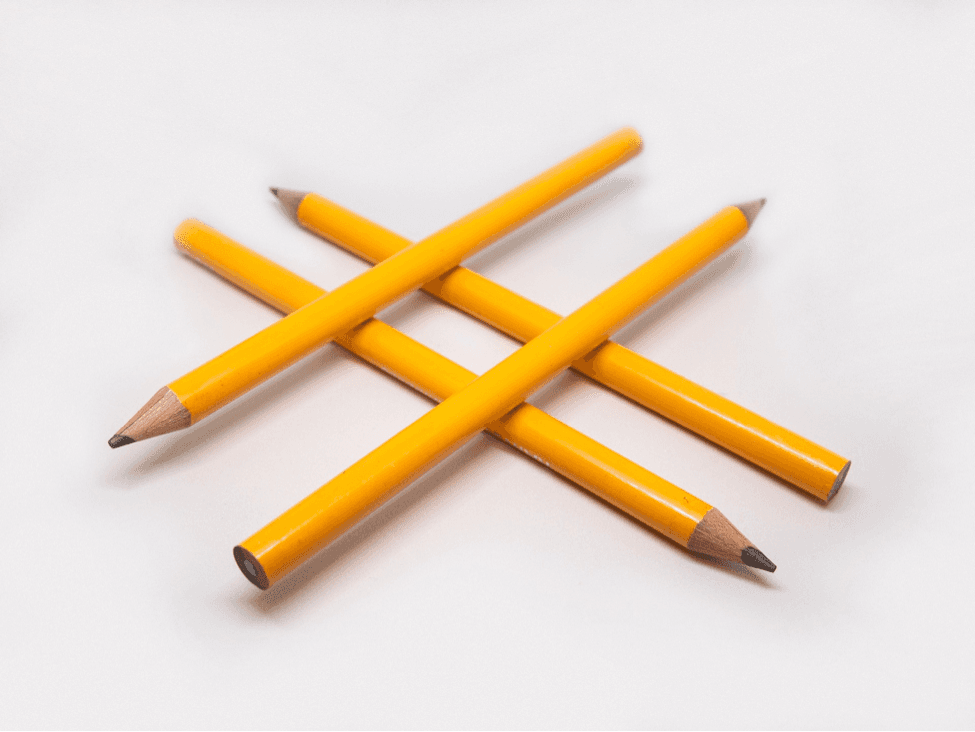
If you’ve never used social media platforms like Twitter or Instagram before and are logging on for the first time, you may find yourself overwhelmed by the sheer amount of content available at your fingertips. You may ask yourself, how does anyone find the ideas and subjects they’re actually interested in seeing?
Social media has become essential for authors looking to connect with their readers, but it can be difficult to push your posts through to the right audience. Luckily, in 2007, hashtags were created to help social media platforms index content and users can filter what they see on their feed. Authors, influencers, and brands latched onto this idea and now use them in almost every post to expand their reach and further optimize their posts.
Below is an introductory guide to hashtags including what they are, why people use them, and how to integrate them into your own social media campaigns.
What
Hashtags are made up by the pound sign (#) followed by a keyword(s) which are used to identify topics in social media posts and index content on social media platforms.
For example, you may see #BusinessBook in the body, or tagged on to the end, of a post to indicate that it contains information about a specific title related to business. If a user were to search for #BusinessBook in the platform’s search bar, product information and announcements regarding business titles would appear in the results.
Users can also follow specific hashtags to further filter content on their feed in the same way they would follow an influencer or brand they want to hear more from. For example, if you are a business professional looking to expand your knowledge, you might follow #BusinessBook to keep up with recommendations, author updates, and/or publishing news.
You can use hashtags on almost any social media site, but popular platforms using hashtags are Twitter and Instagram.
Why
Hashtags are fairly versatile in their usage, but most authors use them for the following reasons:
● Increase and track engagement
Authors often create their own custom hashtags and ask that readers and reviewers include that hashtag when posting about the book. Greenleaf recommends using the format #[BookTitle]Book. For example, bestselling author Jeremy Gutsche uses the hashtag #CreatetheFutureBook when promoting his book, Create the Future.
● Target your audience
When researching your audience and competitors, take a look at the hashtags they use. For example, if you’re a business author, you will see #BusinessBook, #Leadership, and other relevant keywords repeating. Consider using these popular and trending hashtags in your own posts. This will help you to direct your content to those most interested in seeing it.
● Identify the type of post
You can further categorize your posts by using defining hashtags like #CoverReveal, #BookTrailer, #BookGiveaway, #Unboxing, etc. This will give users a better idea of what they are seeing and create more context around pictures and videos you’re posting.
How
To find relevant hashtags, you can easily look at what others in your space are posting and how they are using them.
To discover trending hashtags, you can use tools like Trendsmap or look on Twitter who supplies their users a constantly updated list. You can find this list in the right-hand toolbar of your desktop homepage, or by clicking “Trending” at the top of the search page in your app.
To create your own hashtag, simply think of a relevant keyword or phrase and check to see if that hashtag is already in use by typing it in the search bar on whatever social media platforms you’re active on. If you don’t see any results appear, feel free to start utilizing it and recommending it to readers and reviewers.
Ideally, social media posts include 2-3 hashtags that appear either in the body or at the end of a post. The following tweet contains both:
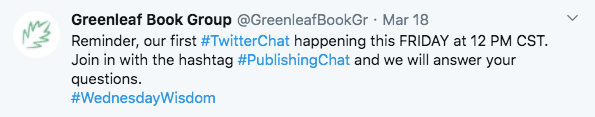
If you’re interested in reading the guidelines for specific platforms, please click on the links below:
Let us know if you have more questions about hashtags or would like additional help optimizing and strategizing your social media efforts and Greenleaf’s marketing and branding team will reach out to help.
